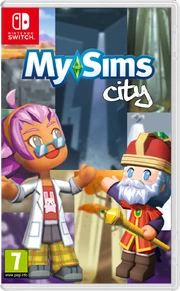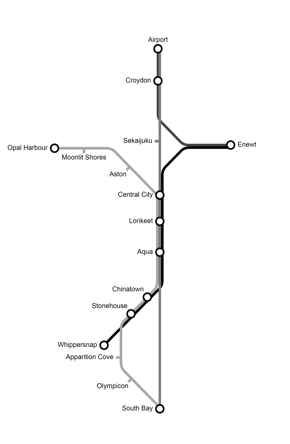Prologue
Time, flows fast. One second you're home, the next you're in another world. With time playing the rules, you never know what's going to be around the next turn. Where you'll go, what you'll see, everything in life is mysterious and amazing all at the same time. Welcome to MySims City- a place where you are either made or broken.
Plot
In MySims City, the player assumes the role of a newly established resident of a futurist civilization, of which the player names. The plot is atypical of most MySims games- to explore the world while helping the people around you. The more characters you speak to, the more of the truth about the cities more secretive features you find out.
Intro
This is the intro to MySims City: Switch Edition
- Cutscene Opens
"Hello, sweetie, it's your mom. How is your new house? Is [City Name] nice? It looks very different to home. I hope you're having fun, settling in, unpacking and all the rest that goes along with it! Anyways, hope you're doing well, make sure to mail me back!"
Your character walks over to the window, to look out at the view of the city from the 23rd floor of your apartment block, before a knock is heard at the door.
Taylor: Hey friend! My name's Taylor, your neighbour! I thought I'd come and introduce myself, especially since we're going to see eachother so often from now on!
Your Character: Oh hi. It's nice to see a friendly face around here.
Taylor: Haha, yes. The city is full of a lot of solemn people, as you must have noticed already!
Your Character: I definitely have.
Taylor: Don't worry, not everyone is like that! I'm always here if you need a little bit of kindness!
Your Character: Thanks I'll take note of that!
Taylor: Alright, if you ever need me, just call!
Taylor's number has been placed in your contacts!
- Cutscene Closes
You are instructed to go to the elevator, which is situated outside your apartment. Upon entering the elevator, you are automatically taken to the lobby level. The more of the game you play, the more floors of the apartment are opened to you.
Having arrived at the lobby floor, Amelia, the receptionist can be seen waving at you.
- Cutscene Opens
Amelia: Hey, [Character Name], are you off? Because if you are I got a couple of things for you!
Your Character: Oh, okay sure?
Amelia: Here, a map of the city. Make sure you don't get lost! It's a lot more detailed then any GPS map if you ask me... like most books are better then movies!
Your Character: Thank you!
Amelia: Wait, I'm not done! Here, take this journal. It's not full, just somewhere to write your studies or something.
Your Character: I reckon this will come in handy at some point. Thanks as always Amelia.
Amelia: I'm always here if you need me!
- Cutscene Closes
Districts
MySims City features, of course, the main city, which in itself is split in to 15 sub areas.
- Central City
- Lorikeet
- Aqua
- South Bay
- Enewt
- Whippersnap
- Chinatown
- Olympicon
- Airport
- Opal Harbour
- Aston
- Croydon
- Sekaijuku
- Stonehouse
- Apparition Cove
Citizens
Notable Features
Unlike in previous games, i.e. MySims Kingdom and MySims Agents, your accompanying player is determined by who your best friend status is shared with, however it will always be defaulted to Taylor, as she is the first person you have interaction with in the game.
Controls
Note: These controls can be edited to suit the player if needed.
- Left Stick or Right Stick: Move
- Up Button or Down Button: Open or Close Inventory
- Left Arrow Button or Right Arrow Button: Navigate Inventory
- A Button: Select Item/Interact
- B Button: Opens phone
- Y Button: Opens game menu
- X Button: Opens Notes
- L Button or R Button: Jump
- L & R Together: Double Jump
- ZR Button or ZL Button: Run
- ZR & ZL Together: Sprint
- + Button: Quick Save
- - Button: Skip Cutscene
- Screen: Can replace the tasks of B, Y, X, Up/Down/Left/Right when game is displayed on different screen i.e. television.